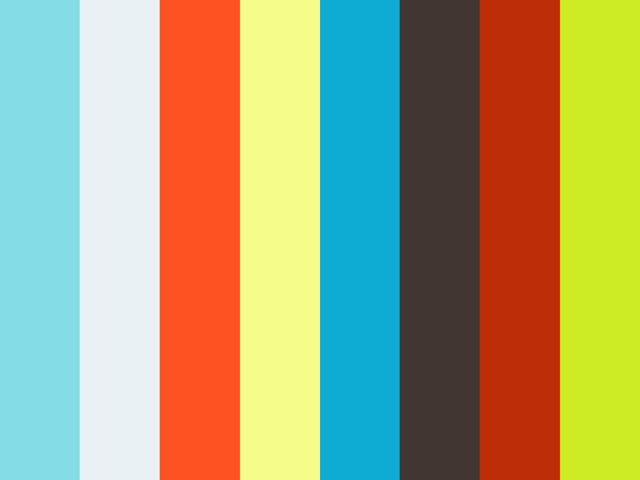Physics Toolbox Pro Now Available!
- Mar 12, 2017
- 3 min read
We are happy to share that Physics Toolbox Suite Pro, for Android devices, is now available! The Pro version has a number of additional functionalities that might be useful to those who currently use Physics Toolbox Sensor Suite.
Proceeds from Physics Toolbox Suite Pro will ensure continued maintenance of Physics Toolbox Sensor Suite, which will remain freely available for use by hundreds of thousands of current and future educators, engineers, and other curious learners. Income from the new app will also support continued development of existing and new apps, including a more robust iOS version of Physics Toolbox Sensor Suite. Physics Toolbox Suite Pro includes the following new features:

Oscilloscope (Audio): The oscilloscope mode for audio analysis is a relatively new feature for the free versions of Suite, but Pro brings the capability to include a pause function for freezing a wave form, as well as a multi-shot function for overlaying a variety of wave forms. These two functions can be particularly helpful in comparing wave forms when observing the relationship between pitch & wavelength and volume & amplitude. Sounds producing the same pitch with different timbres (such as identical notes played on different instruments or sung by different people) can also be visualized.
Spectrum Analyzer (Audio): Existing users of Physics Toolbox Sensor Suite might be familiar with the tone detector. The new spectrum analyzer provides a much more complete picture of tonal analysis by displaying a full histogram of frequencies, often known as a Fast Fourier Transform (FFT) of the signal that is heard by the device. Unlike the oscilloscope, which displays the overall waveform of a tone, an FFT graph displays the multiple sinusoidal frequencies that make up the overall waveform, and highlights the strongest frequency value in the signal. The FFT can display overtones (harmonics) and elements of a sound's timbre in a way that a simple tone detector cannot.
Calibration: Multiple sensor tools are also improved through automatic and manual calibration by selecting offset values. Automatic calibration is available for the g-force meter (calibrated to "0, 0, 1"), linear accelerometer (calibrated to "0, 0, 0"), gyroscope (calibrated to "0, 0, 0"), and magnetometer (calibrated to "0, 0, 0"). Calibration is important when a mobile device's internal sensors might fail to "zero" (when such a reading is appropriate, such as in the linear accelerometer and gyroscope when not accelerating with respect to the surface of the Earth). Although a normal magnetometer reading in the absence of a permanent magnet should not read "0, 0, 0," accounting for background magnetic fields due to the Earth, such a calibration can be helpful to filtering out environmental measurements when wanting to determine the inverse square or inverse cube law for strong magnets. Manual calibrations are available for the barometer and sound meter modes, which allows the user to add or subtract selected values from what is currently being read. This type of calibration is especially helpful to the barometric reading, as mobile device barometers are typically good for measuring relative changes in pressure, but can have significant inaccuracy in their absolute magnitude. In those experiments where absolute value is important, the mobile device can be calibrated against a nearby weather station - retrieve a highly accurate pressure reading from the National Weather Service. Manual calibration is also helpful for measuring sound gain ("intensity"), as decibels are a relative value, measured with respect to a given sound intensity.
Data Alert: The magnetometer includes a special audio alert, with a manually-entered value that will activate the alert. For example, users can determine the strength of a total magnetic field that could be used to create a "magnet detector" of various sensitivities. When the mobile devices comes near the presence of a magnet that takes the sensor reading above a certain value, a tone will be played to alert the user.
File Loading: Although saving of data files has been a feature for a while, users had only been able to record the data in order to export it through various means. Now, users can re-display files of their choosing.
The mission of Vieyra Software is to "provide free and low-cost data analysis tools to harness the power of mobile sensors, enhance science education, and to facilitate research and industrial use." Physics Toolbox Suite Pro is part of our goal to make our free apps sustainable for those who cannot otherwise purchase expensive commercial probeware or laboratory tools. Thank you to the many individuals who have supported us in our mission -- many of you have presented publicly on our work, published peer-reviewed papers, created videos using our apps, helped translate app text, and much more. We welcome any users who have volunteered their time to support us to write to us at support@vieyrasoftware.net to request a free access code for Physics Toolbox Suite Pro.