Breaking Your Device with a Strong Magnet
- Apr 12, 2020
- 4 min read
Magna AR depends upon the presence of magnetic fields. Typically, we like to begin by having users explore the terrestrial magnetic field, and then advance to looking at permanent magnets.
We are often asked by users if it is "ok" to have strong magnets near their phones, for fear that that they will destroy the screen, wipe the device's memory, or destroy the internal magnetic field sensors. Fortunately, many of these concerns are only valid for older technology that depended upon cathode ray tubes (CRT) and floppy disks. To understand whether these fears are founded for modern technology, it is important to first understand what the original role of magnets and magnetism was.
Magnets and Screens
Older televisions and computers were often known for their bulky profiles because they made use of CRT technology. CRTs are composed of gasses illuminated by an electric discharge and are influenced strongly by magnetic fields. As you can see in the video below, beams of charged particles in a CRT can be deflected depending upon the magnetic pole with which it interacts.
On the screen of a CRT-dependent piece of technology, strong magnets can deflect the beams that make up the images on a screen, causing it to be temporarily (and sometimes permanently) distorted.
More intricate arrangements of the magnets can even cause vortices of flowing electric particles, as you can see in the video below.
In contrast, however, the vast majority of today's desktops, and all laptops, tablets, and smartphones use liquid crystal display (LCD) or active-matrix organic light-emitting diodes (AMOLED), which rely on a very different set of phenomena, and are not impacted by most magnets—even strong magnets—that everyday people can get their hands on.
Magnets and Memory
Another concern we more frequently hear is the concern that a magnet might wipe the contents of one's computer or device memory. Fortunately, the idea that simple magnets will destroy your device is one of the biggest PC myths for the modern era.
In fact, modern computers and all handheld mobile devices such as smartphones and tablets make use of flash memory, which does not encode their memory magnetically. Likewise, thumb drives and most memory cards do not use magnetism, but instead rely on the placement and movement of electrons to represent binary data. For these devices, the presence of any everyday simple magnet is of no concern when it comes to wiping memory.
However, the internals of older computers that use spinning hard drives have a strong magnet and a hard drive that encodes data magnetically. However, as the video below shows, it takes a seriously strong magnet (such as that used to lift cars) to do damage to a hard drive. One exception is floppy disks—now are almost entirely obsolete—which can lose their data because of the relative impermanence of the encoding.
Magnets and Magnetic Field Sensors
Strong magnetic fields do have the possibility, however, to temporarily disrupt the magnetic field sensor (magnetometer), which can usually be easily re-calibrated. A strong magnet can polarize either the magnetometer or the metallic parts of the device, leading to erroneous magnetometer or compass readings. When this happens, the device can be recalibrated by moving it multiple times in a "curved figure 8" motion, an action that is not terribly well explained by device engineers, but seems to make use of induction caused by its movement through the Earth's magnetic field. When Magna AR senses that the device has been overexposed to a strong magnetic field, it will give an indication to re-calibrate. This is not a safety concern, so much as a risk for getting erroneous data if the re-calibration is not performed.
Dangers of Magnets and Suggested Safety Guidelines
The risk of using magnets with devices have less to do with magnetic field strength and much more to do with their mechanical properties:
Dropping: Heavy magnets can be accidentally dropped onto a screen, causing it to shatter. Whenever possible, use smaller magnets, especially as these magnets tend to have more clearly-defined poles, which can lead to a better overall field visualization experience.
Scratching: Magnets with sharp or chipped edges can be abrasive against screens or can even cause users to get cuts. Avoid using broken magnets, and aim to use high-quality magnets that are less likely to shatter. When placing magnets on the surface of a device, place them against the back of the device (avoiding the camera), not on top of the screen.
Pinching: Strong magnets that come in contact with one another or that adhere to magnetic surfaces have the potential to pinch skin. Magnets that get accidentally swallowed or end up in a body cavity, such as was the case for this physicist trying to invent a device to decrease coronavirus transmission, can be especially dangerous. To avoid pinching, consider wrapping each magnet with heavy duct tape. To avoid risks associated with swallowing, keep small magnets entirely out of the reach of children, and work with only a single small magnet at a time (to avoid the risk of ingestion of two or more magnets, which is especially dangerous).
Note: Some users might find that the presence of magnetic fields makes their device's screen go black. This phenomenon is usually a result of the smartphone's secondary magnetometer (usually located near the side of the phone), which assumes that a magnetic cover has been closed, putting the phone into a sleep mode. This response can usually be turned off in the device's settings.
The long and short of it is that there is very limited risk to your mobile device from the magnetic fields produced by everyday magnets, such as those attached to your refrigerator, in children's toys, or even most clay or neodymium magnets such as you might find at a hardware store.
This work is funded by NSF Grant #1822728. Any opinions, findings, and conclusions or recommendations expressed in this material are those of the author(s) and do not necessarily reflect the views of the National Science Foundation.












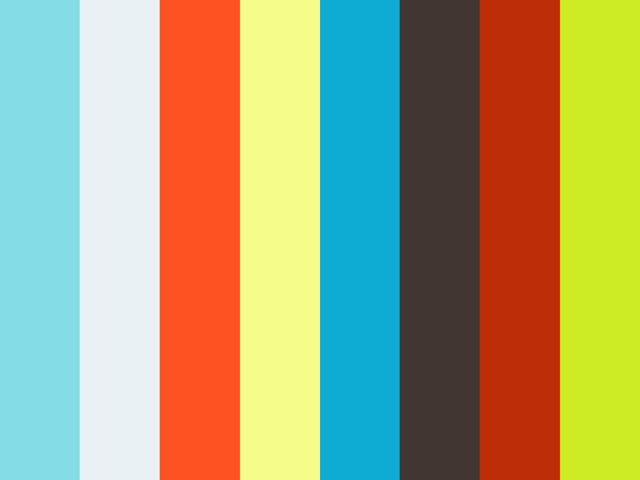













Comments