Sensor Data Collection Frequency
- Rebecca Vieyra
- Mar 4, 2018
- 2 min read
The hardware of your particular smartphone, tablet, or Chromebook determines the various properties of their sensors. Wide variations can exist in what sensors are included in a device, as well as how frequently they can collect data, their precision, and their overall accuracy. To learn more about general sensors in smartphones, check out our Sensor and Generator Info page.

To find out more about your specific sensors and their limitations, download Physics Toolbox Sensor Suite or the Pro version. Then, click on the information button, denoted as a small "i" in a circle. The first item listed under the Sensor Information will be the name of the sensor and its vendor. A quick web search typically reveals the datasheet provided by the manufacturer with information about precision and accuracy. The current sensor collection rate is also listed.
Data collection frequencies, however, are typically not listed on data sheets, and app users with attention to high precision often want to know about the maximum data collection rates. Software developer Chrystian Vieyra, who programs all of our apps, has compiled a listing below of over 30 maximum frequencies for the most commonly used sensors, including the accelerometer, barometer, gyroscope, and magnetometer.
The maximum data collection frequency is typically the default rate when opening Physics Toolbox apps. However, these rates can be modified by click on the "settings" cog and selecting from Fastest, Game, UI, and Normal. (A lower frequency might be desired when collecting data over a very long span of time, for example). Manual data collection rate modifications will soon become a feature in Physics Toolbox Sensor Suite Pro.
Data Collection MAXIMUM Frequencies













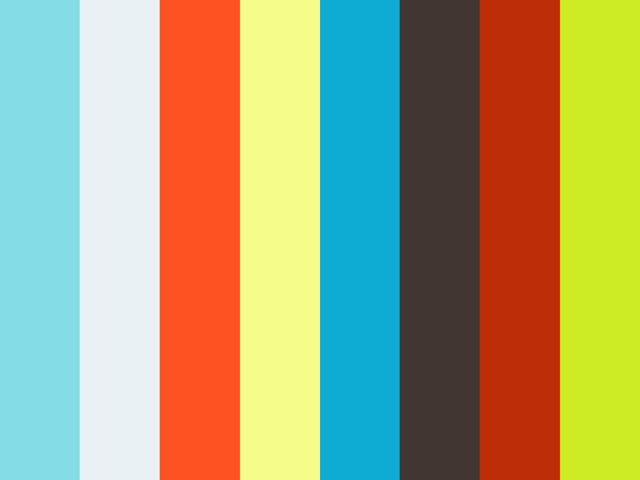













Comments